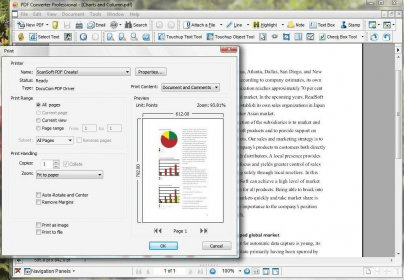
PDF Converter Professional is smart yet simple-to-use software that lets business users improve the way they create, convert, securely share PDF files and collaborate. Featuring word processor-like editing, real-time interactive collaboration with multiple people, Cloud connectivity, PDF security, compressed PDFs and Dragon® Notes, it dramatically improves business productivity.
Features:
- Convert paper and PDF into Microsoft Office documents
- Effortlessly create 100% industry-standard PDF files
- Search and highlight information in PDFs
- Control, view, edit, and print documents with complete security
- Open or save your PDF to popular cloud services
- Securely and efficiently collaborateNuance PDF Converter Professional enables its users to convert PDF files into fully formatted documents, forms and spreadsheets with text, columns, tables and graphics of the popular Office suites. Previously known as Scansoft, it has evolved and offers more features and capabilities.
With this program PDF and XPS documents can be converted to editable Microsoft Word, Excel, PowerPoint, Corel WordPerfect and RTF files.
The users will be able to create professional PDFs from scratch: create forms, documents, add sounds, images, video and more.
Furthermore, the settings can be customized and reused, saving precious time. These settings include fonts, color, margins, sheet size and many others. The converter is also capable of batch processing.
In the new version you can find maximized conversion speeds, individually and in batch. Also users can preview the conversion and select pages to convert, leaving out undesired ones. An assistant makes easy the job of turning tables and spreadsheets into editable Excel Sheets - no need for repetitive copying or reformatting. Finally, batch conversion can be set to output in different document formats.
Note that in order to perform conversions into Office 2007 files, users must previously install Microsoft .NET Framework 3.0. The program is available for Win XP and Vista, in 32 and 64 bit versions.
Comments (9)